Posted Jun 28, By Maketing Namtech
Cách phân loại và lựa chọn hệ thống ERP phù hợp cho doanh nghiệp: Hướng dẫn toàn diện từ chuyên gia
Trong thời đại chuyển đổi số, việc lựa chọn một hệ thống hoạch định nguồn lực doanh ngh...
Menu
Posted Jun 10, By Jinn

It can be said that images are an indispensable element when designing web interfaces with WordPress. Therefore, to make the content more attractive and attract readers, you need to insert some illustrations into the article. Join Namtech to learn through 3 plugins that can help businesses speed up image optimization for WordPress websites:
reSmush.it is rated as the most effective image optimization plugin for WordPress. It allows you to automatically optimize images upon upload and offers bulk optimization options for older images.
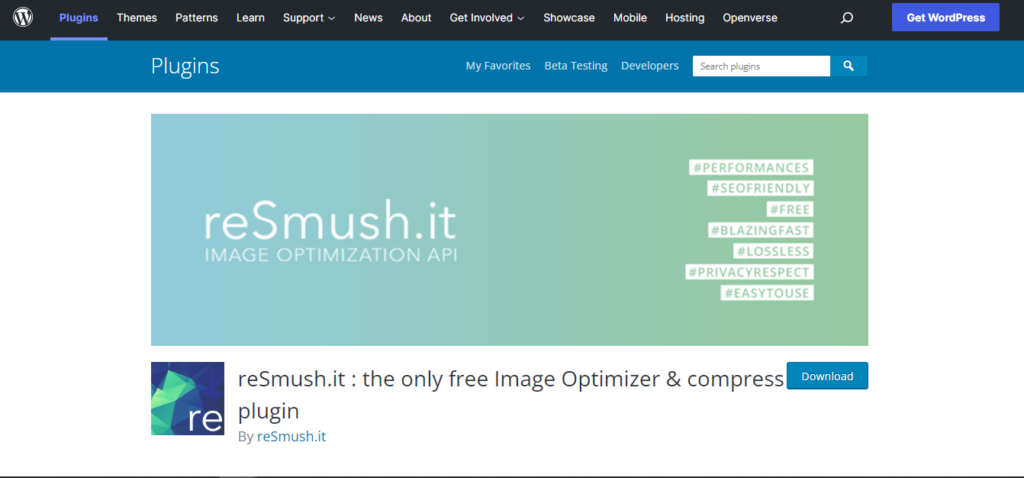
This plugin optimizes WordPress images based on the push.it API. It also allows you to optimize images and choose an optimization level for videos when uploading. The downside of this plugin is that there are no different compression levels and the maximum file size is up to 5MB. Even so, reSmush.it is still present in the top Plugin to help optimize images when designing web interfaces with WordPress because it is both easy to use and highly appreciated for its optimal efficiency.
EWWW Image Optimizer is the best free WordPress Image Compression Plugin because it’s easy to use and automatically optimizes images without an API. By applying compression techniques to reduce image size for JPEG, PNG, and GIF formats, EWWW optimizes all image files directly on the web server.
With the free version almost unlimited in number and size of images, EWWW is perfectly suitable for users who do not have a lot of money. However, if you want to get more features to make your WordPress web interface design more efficient, you can upgrade to the paid version for about $9 for 3000 images.
Created by TinyPNG, Compression JPEG & PNG images optimize images on WordPress with quick options. To set up this Plugin, you need to sign up for a free Tinypng account and sign up for an API key. With the free account, you can only optimize 100 images per month. Compress JPEG & PNG will let you choose the image size you want to optimize.
Also, using this Plugin when designing a web interface using WordPress, you can set a maximum size for your video upload. These images and videos will be compressed and optimized so that the original quality is not lost.
In order to improve search engine research rankings and improve the ability to close orders, improving website loading speed and user experience is of the utmost importance. With this article, we hope you will understand why you should compress images for your WordPress website and take advantage of the image compression plugins we mentioned above. From there, increase the conversion rate, improve the reputation and affirm the reputation of the brand.
Posted Jun 28, By Maketing Namtech
Trong thời đại chuyển đổi số, việc lựa chọn một hệ thống hoạch định nguồn lực doanh ngh...
Posted Jan 22, By Admin
What is HTTP, HTTPS? What is HTTP? HTTP is the abbreviation of HyperText Transfer Protocol. It is the protocol which is ...
Posted Nov 16, By John Tran
Câu chuyện kể dựa trên truyện hư cấu có thật NGÀY THỨ 1 ĐÊM Đêm đầu tiên, Bảo vệ sợ s�...