Posted Sep 18, By Admin
What is HTML?
Have you ever been sitting in front of a computer opening a news site, music site, movie site .. You curious wonder how ...
Menu
Posted Aug 25, By Admin
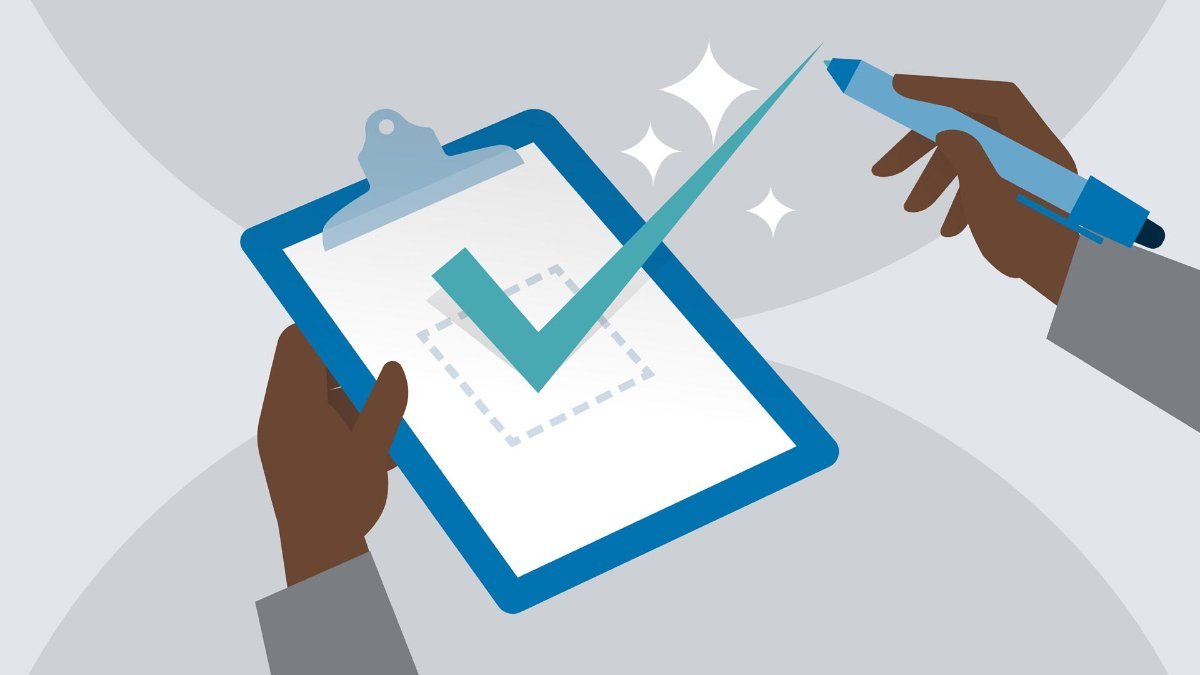
1. Go to Administration -> Issues -> Permission schemes
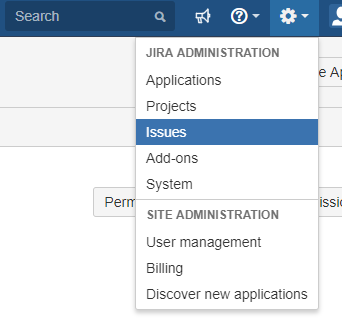
2. Click on Permissions scheme and choose scheme what you need
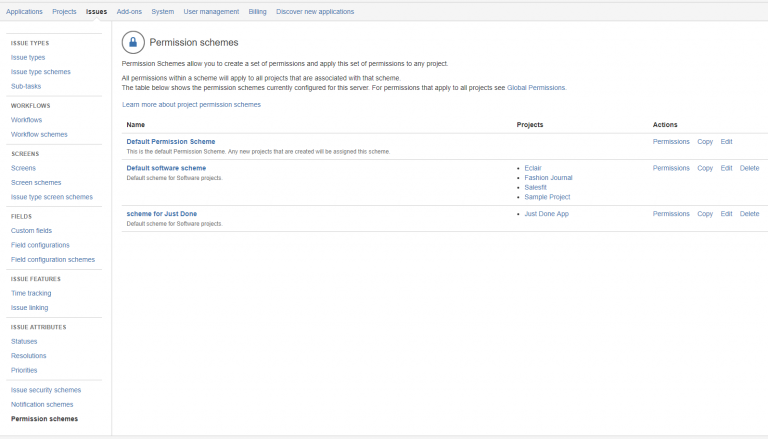
3. Click on “Grant permission” or chose from the permissions list and click “Edit”
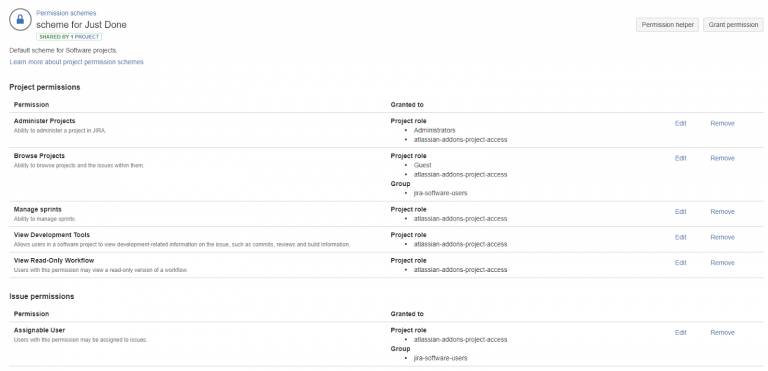
4. Granted to group or direct to user and on-field choose what permission you want to add
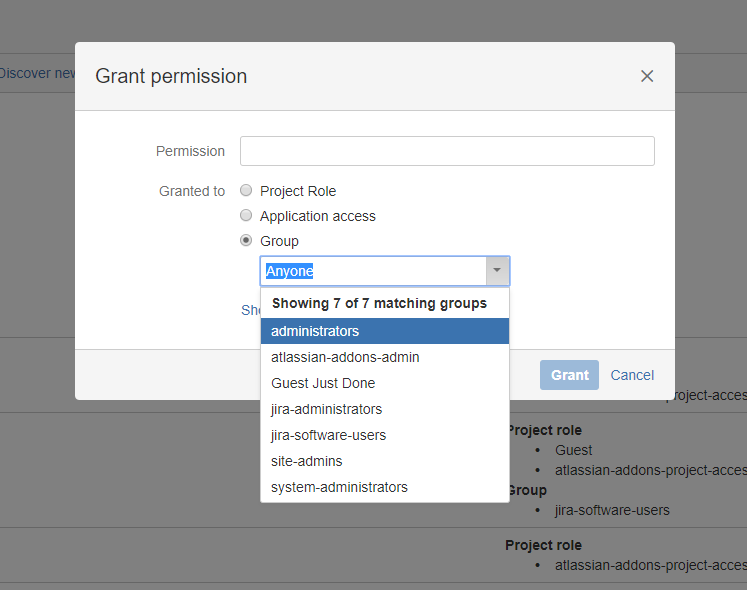
Posted Sep 18, By Admin
Have you ever been sitting in front of a computer opening a news site, music site, movie site .. You curious wonder how ...
Posted Aug 1, By Maketing Namtech
Theo Nielsen Norman Group, 94% người dùng ấn tượng đến từ giao diện và tính thẩm mỹ của website....
Posted Jan 22, By Admin
What is HTTP, HTTPS? What is HTTP? HTTP is the abbreviation of HyperText Transfer Protocol. It is the protocol which is ...