Posted Dec 31, By Jinn
Namtech Chính Thức Gia Nhập BNI – Cơ Hội Kết Nối và Phát Triển Bền Vững
Ngày 30/12/2024, Namtech tự hào thông báo về việc chính thức trở thành thành viên mới của tổ ch�...
Menu
Posted Apr 19, By Admin

Struggling to decide between WooCommerce and Shopify for your online store? Choosing the right platform can be overwhelming, especially with so many options available. Both WooCommerce and Shopify are popular choices, but you're unsure which one better fits your needs.
This guide is here to help! As a business owner, you likely want a platform that's feature-packed, affordable, and flexible. However, each platform has its own set of pros and cons to consider.
Namtech will break down everything you need to know about WooCommerce and Shopify, including their features, advantages, and disadvantages. This will help you make an informed decision and pick the perfect platform to launch or upgrade your e-commerce business.
WooCommerce, an extensively recognized open-source extension, integrates seamlessly with WordPress, transforming it into an e-commerce platform rather than functioning as a standalone store. By incorporating the WooCommerce plugin into your WordPress site, establishing an online store becomes straightforward.

Since its inception in 2011, WooCommerce has experienced remarkable growth, boasting over 6.2 million users and emerging as the predominant choice in the e-commerce sector. Its popularity stems from its robust feature suite, adaptable customization options, and user-friendly interface. The synergy between WooCommerce and WordPress, the leading content management system globally, underscores its unparalleled appeal for online businesses.
While Shopify differs from WooCommerce by not being open-source, it boasts numerous features catering to diverse needs. Unlike WooCommerce, Shopify operates on a subscription model along with transaction commissions. Despite lacking coding expertise, Shopify facilitates easy online store creation for novices, although customization may necessitate professional assistance. Recognized for its intuitive interface, Shopify sets the standard for e-commerce platforms.

Shopify was specifically designed to cater to e-commerce needs right from its inception, whereas WooCommerce emerged as an e-commerce plugin for WordPress after the platform was already established. Despite both platforms boasting remarkable features and enjoying sustained increases in popularity, Shopify stands out as the superior choice for e-commerce. With a vast array of over 8,000 apps and renowned for its user-friendly setup process, Shopify also distinguishes itself with its award-winning 24/7 customer support team, making it a standout option in the e-commerce realm.
Now that you are aware of what exactly WooCommerce and Shopify platform is. It’s time to delve deeper into the brief comparison of both:
Cost is a pivotal consideration when embarking on an e-commerce venture. The expenses associated with platforms like WooCommerce and Shopify vary. While WooCommerce is free, Shopify entails costs ranging from 0.5 to 2% of sales, with plans starting at $25 and reaching $399 monthly.
WooCommerce
WooCommerce being a free WordPress plugin is generally cheaper than Shopify. However, additional expenses such as hosting, premium themes (ranging from $30 to $300 or more per month), and plugins (around $50 each) must be factored in. Hosting through Cloudways, for instance, starts at $11 per month.

Shopify
Contrastingly, Shopify encompasses all necessary elements within its pricing plans, eliminating the need for separate hosting, themes, or plugins. Yet, transaction fees apply for sales processed via third-party payment gateways, with pricing options ranging from $9 to $299 monthly. Opting for advanced plans might incur unnecessary costs for features not utilized.
As an online store owner, prioritize essential tasks like order processing, customer feedback, and vendor management. Opt for an e-commerce platform that simplifies these processes.
WooCommere
WooCommerce offers ease of use with options directly accessible from your WordPress dashboard. You can quickly add products and customize your store's appearance with minimal effort. However, note that using WooCommerce requires familiarity with WordPress and involves additional setup steps.

Shopify:
Shopify is a fully managed platform, handling server maintenance, security, and backups for you. Its onboarding process guides you through setting up your store effortlessly, with drag-and-drop functionality for easy customization.
When it comes to setting up your online store, WooCommerce and Shopify offer different timeframes.
WooCommerce:
For those not focused on immediate sales, WooCommerce provides flexibility for creative changes to your website. Transitioning to WooCommerce allows genuine creativity, avoiding the limitations imposed by rigid themes found in many other website builders.

Shopify:
In contrast, Shopify enables quicker store launches. Utilizing its AI-powered product description tool, you can swiftly generate descriptions by simply adding keywords. This feature streamlines the setup and management process, making it ideal for those transferring providers or lacking technical expertise. Shopify eliminates manual setup steps, allowing for faster and easier store deployment.
Scalability is vital for the growth of your online store. If your e-commerce platform cannot handle increasing orders, it will harm your business.
For WooCommerce, scalability depends on your hosting provider. Opting for a powerful host improves the scalability of your WooCommerce store. However, this may increase hosting expenses, making WooCommerce less affordable compared to Shopify. Namtech Solutions, a respected software development company, can create an e-commerce site for you that supports expansion and scalability.

Shopify simplifies scalability by managing technical aspects like hosting, which makes handling larger stores and more orders easier. Upgrading to a higher-priced Shopify plan as your business grows is straightforward. With Shopify, you get an all-in-one solution, eliminating the need to find a reliable hosting company, e-commerce theme, or technical team, albeit at a potentially higher cost.
Selecting an appealing theme is crucial in the WooCommerce vs Shopify debate. A good design not only enhances the attractiveness of your products and services but also entices customers to shop from your store. Hence, prioritize this aspect.
WooCommerce
Themes for WooCommerce often boast better responsiveness on mobile devices. Notably, Storefront, its flagship theme, offers full mobile responsiveness and a fresh layout. Despite complaints about the challenge of finding a suitable replacement theme, WooCommerce offers a vast array of themes, with over 1,000 options available on ThemeForest. However, compared to Shopify, WooCommerce themes may lack the same level of polished, modern aesthetics. The appearance of your design on WooCommerce largely depends on your technical proficiency and dedication. Although WooCommerce provides a diverse range of products, Shopify's selection tends to be more curated.

Shopify
With over 100 themes available, most of which are paid, Shopify specializes in e-commerce, offering meticulously crafted themes designed to boost sales. Premium themes range from $140 to $350, representing a one-time investment in your store's success. Additionally, there are 12 free themes available for those on a budget.
Now that you have an in-detail analysis of your favorite CMS Platforms, it’s time to know about the advantages and disadvantages of both. You’ll find it easy to determine which platform is best for you after going over them.
Keep in mind that there are advantages and disadvantages to both of these platforms. It’s your responsibility as a store owner to select an option based on your work style, business strategy, the state of the market, etc.
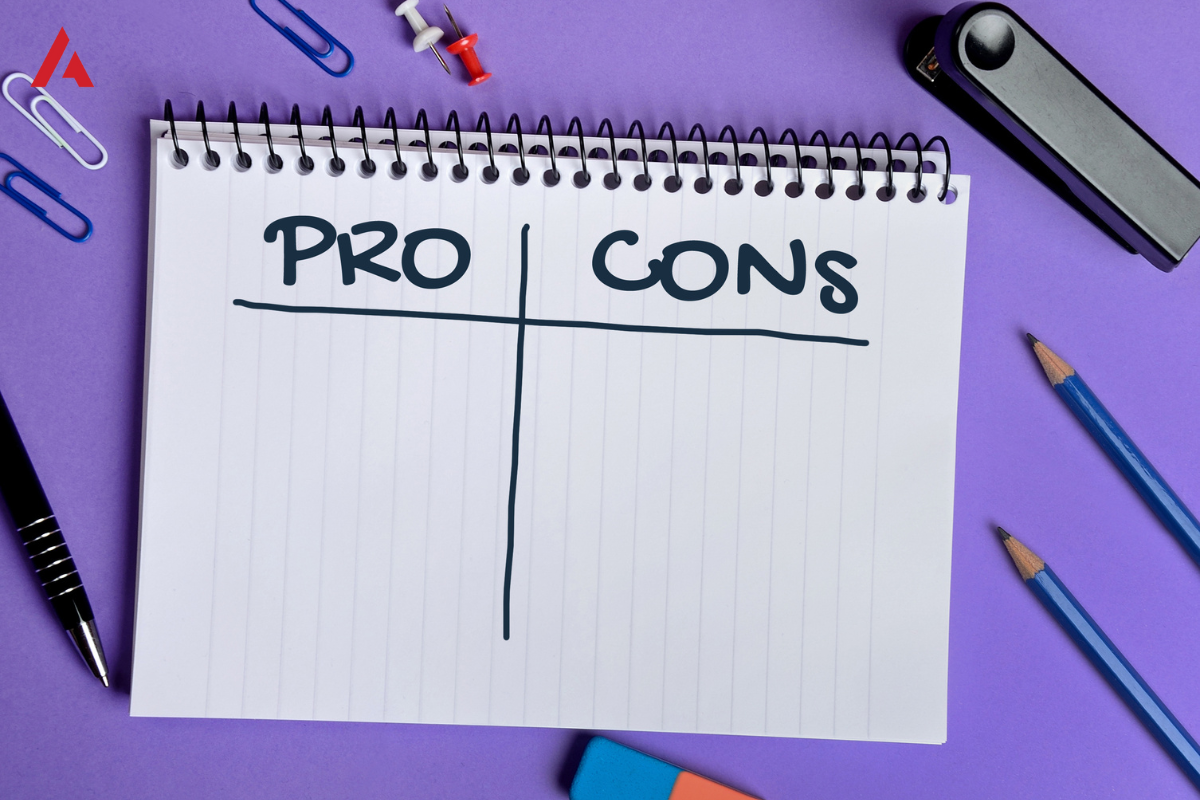
Open Source: The platform behind WooCommerce is open-source. Technically skilled people can customize anything they want. Additionally, the plugin’s producers release updates to it regularly.
Cost-effective: Since the plugin is free for WordPress, there aren’t many upfront expenses. All you need to do to get started is get a domain name and reliable WooCommerce plan hosting. Since WooCommerce and WordPress are both free to use.
WordPress Integration and Plugins: Users can get access to WordPress’ robust content management system since WooCommerce is a plugin for WordPress. Additionally, there is a vast library of WooCommerce-compatible plugins covering a variety of areas, including payment gateways, security, backups, and SEO.
Customizable: You can build a highly customized online store if you have access to the code and a large developer community. However, you might require some technical help with it.
Scalability: WooCommerce can manage big stores and heavy traffic when the proper hosting environment and setup are in place. Thus, opening big stores on the platform is not an issue.
SEO Advantage: Online stores may benefit from an advantage in search engine results because of WordPress’s integration, which is renowned for its SEO capabilities. Plugins like Yoast and All-in-one SEO are installable.

Possible Compatibility Problems: It can be challenging to maintain plugin updates in sync with the website. On the other hand, your store updates automatically when you use self-updating tools like SafeUpdates by Cloudways. It even rejects updates from specific plugins if they might interfere with the store. Therefore, there is no need to worry about this matter.
Maintenance: Updating, backing up, and maintaining security are all your responsibility when you host your content.
Requires Technical Knowledge: You’ll need to have some tech knowledge if you want a highly customized store. Hiring technical support will allow you to get over this obstacle.
Lack of Customer Support: Users are not provided with any support by WooCommerce. Nonetheless, you can get assistance from a large community of WooCommerce users.
Easy-to-use Interface: Shopify provides a clean dashboard. Setting up and running an e-commerce store is simple for users. Even though Shopify can be limited in several ways, its setup simplicity is unquestionably noteworthy.
Integrated Payment Gateway: Although it also accepts other payment gateways, Shopify Payments enables businesses to accept credit cards directly without the need for third-party accounts. For merchants who wish to conduct business without worrying too much about payment gateway integrations, this can be an approachable alternative.
A Good Collection of Themes and Templates: Shopify offers editable templates that are suitable for various business needs.
24/7 Customer Care: Shopify offers phone, chat, and email services that are available 24-seven. This implies that assistance is accessible in case you ever get stuck.

Transaction Costs: The platform charges additional transaction costs if you choose not to use Shopify Payments. Large-based retailers may find this particularly challenging as they would prefer not to incur significant transaction costs.
Limitations On Customization: To make more complex changes, users may need to hire a developer or become familiar with Shopify’s templating language, Liquid.
Cost: Taking into account the monthly Shopify cost, transaction fees, and any paid applications or themes, Shopify may be an expensive platform to utilize. Additionally, particular customizations might require the services of a developer, which would require additional fees.
Platform Lock-in: Switching from Shopify to another platform might be difficult, mainly if you’ve made extensive use of Shopify-only features or apps.
We hope that through this in-depth investigation, we have provided you with in-depth knowledge about which platform can be better for your needs. Undoubtedly, Shopify wins in most cases, as it has an extensive feature set, security measures, and a user-friendly, coding-free store design interface!
WooCommerce is less expensive, but you’ll have to do a lot of the work yourself to set up WordPress and create your store, including choosing a hosting company, configuring security, and designing the layout of your site with some tech knowledge.
However, it’s worthwhile to take advantage of a free trial of both first so you can choose which platform best suits your needs. Once you decide, get in touch with Namtech Solutions Ltd Pte – a top-notch e-commerce web development company that offers the best tech solutions. Take a step towards your digital growth now–we are just a click away from assistance!
Posted Dec 31, By Jinn
Ngày 30/12/2024, Namtech tự hào thông báo về việc chính thức trở thành thành viên mới của tổ ch�...
Posted Jan 9, By Admin
If you are studying information technology at university to become a professional information technology personnel in th...
Posted Apr 11, By Admin
Ahrefs is what? Ahrefs is a very large and complex Big Data (second only to Google), is a competitor analysis tool, traf...
Posted Aug 25, By Admin
You should be ‘JIRA Administrators’ 1. Go to Administration -> Issues -> Permission schemes 2. Click on ...