Posted Dec 31, By Jinn
Namtech Chính Thức Gia Nhập BNI – Cơ Hội Kết Nối và Phát Triển Bền Vững
Ngày 30/12/2024, Namtech tự hào thông báo về việc chính thức trở thành thành viên mới của tổ ch�...
Menu
Posted May 8, By Admin

In the ever-evolving landscape of digital design, UX/UI designers stand as the architects of user experiences, shaping the online world we interact with daily. With the proliferation of websites, the demand for intuitive, user-friendly interfaces has never been higher. To meet this demand, designers require a diverse arsenal of tools at their disposal, empowering them to bring their creative visions to life. Here, we delve into a curated selection of free design tools tailored to UX/UI designers, facilitating the seamless creation of captivating and user-centric websites.
Before diving into the tools themselves, it's essential to grasp the multifaceted nature of UX/UI design. User Experience (UX) encompasses the overall experience of a user when interacting with a product or service, focusing on factors such as usability, accessibility, and satisfaction. User Interface (UI) design, on the other hand, deals with the visual and interactive elements of a product, encompassing everything from buttons and icons to typography and color schemes.

Figma stands out as a robust, browser-based UI/UX design application, renowned for its collaborative capabilities. This tool enables multiple designers to work on the same project simultaneously, making it ideal for team-based projects and remote work scenarios. Figma offers a comprehensive suite of drawing tools, UI components, and templates, which can be accessed for free, although professional upgrades are available for more extensive projects.
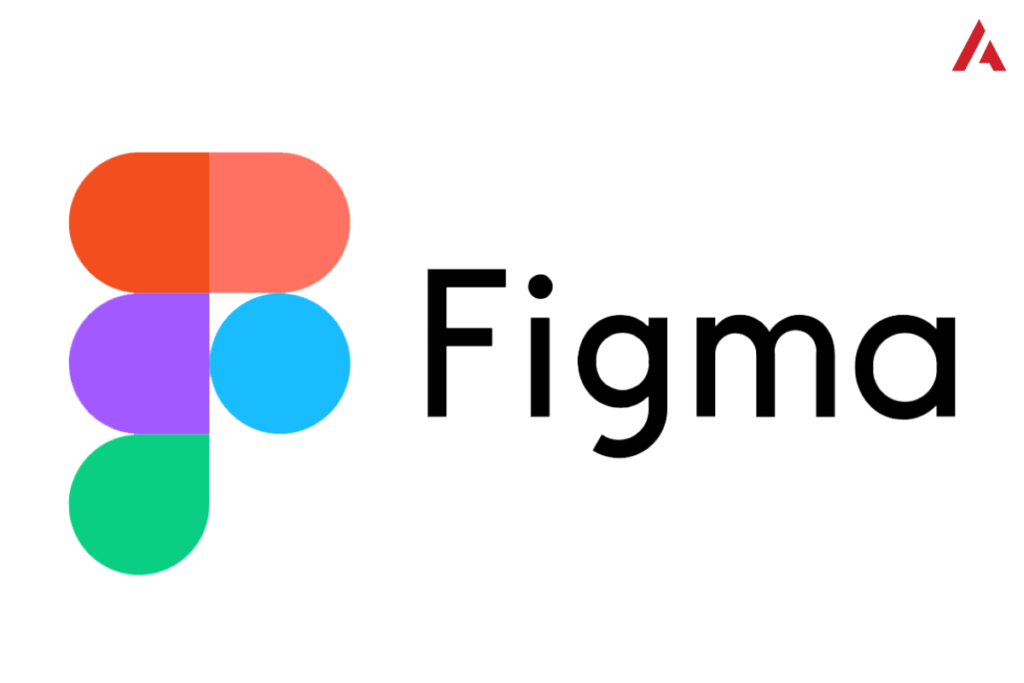
Adobe XD is a powerful tool for UX/UI designers focusing on prototyping and vector-based design. The free version of Adobe XD provides basic tools for creating designs and prototypes that are interactive and user-friendly. Designers can share their prototypes for feedback, ensuring the final product is polished and meets user needs. Adobe XD’s repeat grid feature is particularly beneficial for designers working on complex applications requiring consistent element design.

While Sketch is primarily known for its premium version, it also offers a free trial that can be utilized by designers to create high-fidelity prototypes and intricate designs. Sketch has established itself as a favorite among professionals for its precision and wide range of plugins that extend its capabilities, making it a powerful tool for detailed UI design work.

InVision provides a seamless interface to transform static designs into clickable prototypes that mimic real-life application behavior. Its free plan allows designers to create a limited number of projects but is quite adequate for small projects and personal use. InVision’s collaboration features make it easy to gather feedback and iterate on designs, ensuring the end product is both functional and appealing.

Marvel is another fantastic tool that allows UX/UI designers to create designs, build prototypes, and collaborate with stakeholders. The free version offers access to basic prototyping tools and design capabilities suitable for new designers or small projects. Marvel’s user-friendly interface ensures that even designers with limited technical skills can produce effective designs.

Canva is widely acclaimed for its simplicity and effectiveness, especially suitable for UX/UI designers who need to create quick graphics or components for their websites. Canva’s free version offers a wealth of templates, images, and fonts, making it incredibly easy to create professional-looking designs without in-depth knowledge of traditional design software.

Gravit Designer is a full-featured vector design application that offers precision and versatility in creating detailed graphics. Its free version is robust enough to handle most design tasks, from creating logos to detailed illustrations. Gravit Designer's intuitive interface and powerful tools make it a great choice for designers at any skill level.

UXPin is a sophisticated tool that combines design and prototyping into a single seamless workflow. The free version offers limited access to its features but is sufficient for small projects or for designers looking to explore different prototyping techniques. UXPin stands out for its attention to detail and advanced features, such as conditional interactions and variables.

Read more: Top 3 Quality Image Compression Plugins
When embarking on a design project, UX/UI designers must pay attention to several critical aspects that significantly influence the usability and appeal of the final product. Below are essential considerations that every UX/UI designer should keep in mind to ensure successful outcomes in their design efforts.
The cornerstone of effective UX/UI design is a deep understanding of the users' needs, preferences, and behaviors. UX/UI designers must prioritize user research and persona creation to tailor design solutions that resonate well with the target audience. This approach ensures that the design not only looks appealing but also serves the practical needs of its users, leading to higher satisfaction and better user retention.
Consistency in design elements such as colors, typography, and button styles helps create a cohesive user experience. UX/UI designers should establish and adhere to a style guide that aligns with the brand's identity and ensures that users feel a sense of familiarity as they navigate through various parts of the website or app. Consistent design not only enhances the aesthetic appeal but also reinforces brand recognition and trust.

Accessibility is a crucial aspect that UX/UI designers must not overlook. Designing for inclusivity means ensuring that websites and applications are usable by people with disabilities, including those with visual, auditory, motor, and cognitive impairments. This includes implementing adequate color contrasts, using readable fonts, and ensuring that all interactive elements are navigable via keyboard and assistive technologies.
In today’s multi-device world, UX/UI designers must ensure that their designs perform seamlessly across all screen sizes and resolutions. Responsive design principles allow for an optimal viewing experience whether the user is on a desktop, tablet, or smartphone. This flexibility boosts user engagement and is essential for accommodating the diverse ways users access web content.

Usability involves creating interfaces that are logical, clear, and easy to use. UX/UI designers should focus on simplifying navigation and minimizing user effort to enhance the overall usability of the product. This includes clear labeling, logical layout of elements, and streamlined processes that do not frustrate or confuse the user.
Interactive elements such as buttons, links, and forms are integral components of UX/UI design. Designers should ensure these elements are designed to be inviting and communicative to their function. For example, buttons should be placed in easily accessible locations, and their action should be obvious to avoid any user confusion.

For UX/UI designers, accessing powerful design tools without a hefty price tag is crucial, especially when starting out or working on tight budgets. The tools listed above provide a variety of options for creating user-friendly, engaging, and aesthetically pleasing websites and applications. By utilizing these free resources, designers can expand their capabilities, enhance their workflow, and ultimately deliver superior digital experiences that meet the needs and expectations of modern users.
Each tool offers unique features and benefits, making it important for designers to explore each one and select those that best fit their project requirements and personal design style. Embracing these tools can dramatically improve the efficiency and quality of a designer’s output, ensuring they remain at the cutting edge of UX/UI design.
Posted Dec 31, By Jinn
Ngày 30/12/2024, Namtech tự hào thông báo về việc chính thức trở thành thành viên mới của tổ ch�...
Posted Jan 18, By Admin
What is SEO keyword? Keyword in SEO is the important factor to any searching tool. Choosing correct keywords to customiz...
Posted May 22, By Admin
Việc tìm kiếm và duy trì mối quan hệ đối tác đáng tin cậy là một yếu tố then chốt cho sự t...
Posted Jun 28, By Maketing Namtech
Trong thời đại chuyển đổi số, việc lựa chọn một hệ thống hoạch định nguồn lực doanh ngh...