Posted Apr 4, By Admin
Differentiating Multichannel and Omnichannel Marketing: From Concept to Application
Many people tend to equate Omnichannel Marketing with Multichannel marketing, using both terms interchangeably. But is t...
Menu
Posted Apr 11, By Admin

Ahrefs is what?
Ahrefs is a very large and complex Big Data (second only to Google), is a competitor analysis tool, traffic analysis tool, keyword research tool, traffic research tool, and link building tool. In particular, Ahrefs contains a lot of valuable information, so it is favored by SEO-ers. But to use this vast database, you need to know how to use Ahrefs.
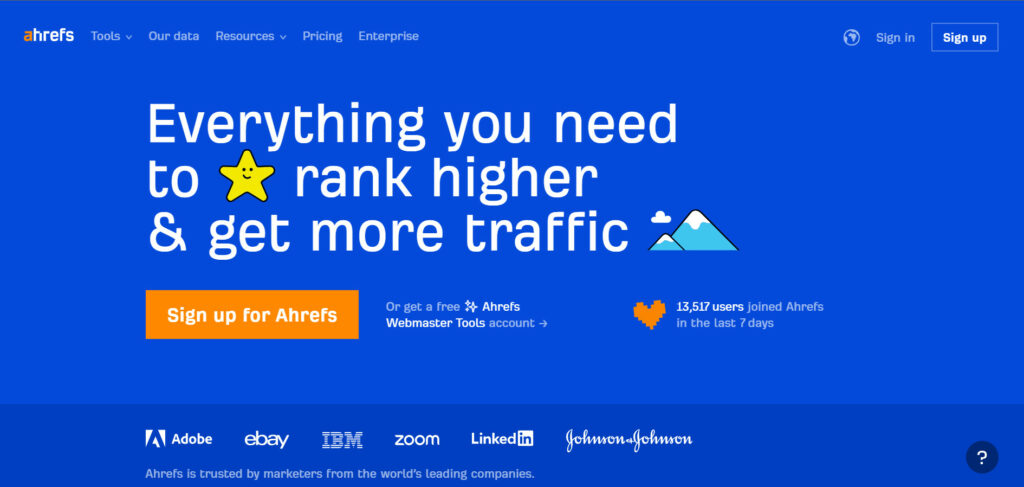
Introduction to the features on the Ahrefs navigation bar:
Details on how to use Ahrefs for website research:
Using Dashboard: To use the Dashboard, click on the “Dashboard” section, and enter a URL or domain name (for each Project) into the search box, then click “Search”. For example, the image you are viewing is a table of website research results.
Using Alert: Alerts allow setting up email notifications for changes in backlinks or keyword rankings of a website. To use Alert, click on “Alert”. Then, enter the domain or URL in the “Domain or URL” field; select the “Mode”; choose the type of backlink report in the “Scope” section; select email addresses to receive reports in the “Recipients” section (note: maximum of 3 different email addresses); choose the report delivery time (weekly or monthly).
Using Site Explorer: To use Ahrefs Site Explorer, first, click on the “Site Explorer” section, then enter the domain or URL in the search bar.
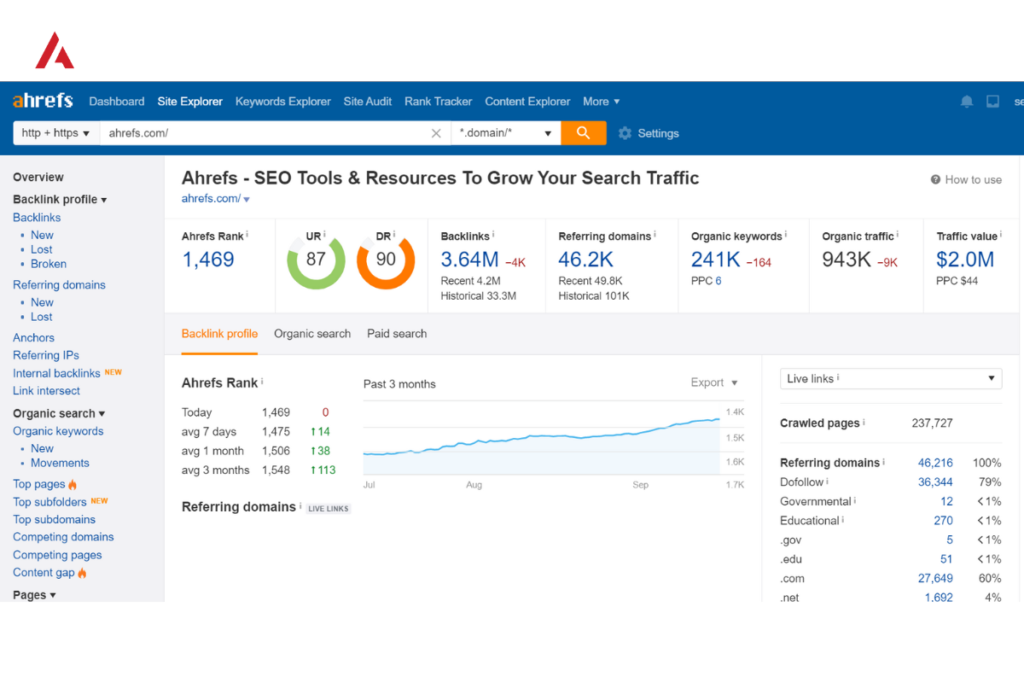
The corresponding numbers represent the results of various Ahrefs metrics, including Ahrefs Rank, UR (URL Rating), DR (Domain Rating), Backlinks, Referring Domains, Organic Keywords, Organic Traffic, and Paid Keywords.
Both DR and UR are influenced by the number of backlinks pointing to that URL/domain. Therefore, the more and higher quality backlinks there are, the higher the DR and UR.
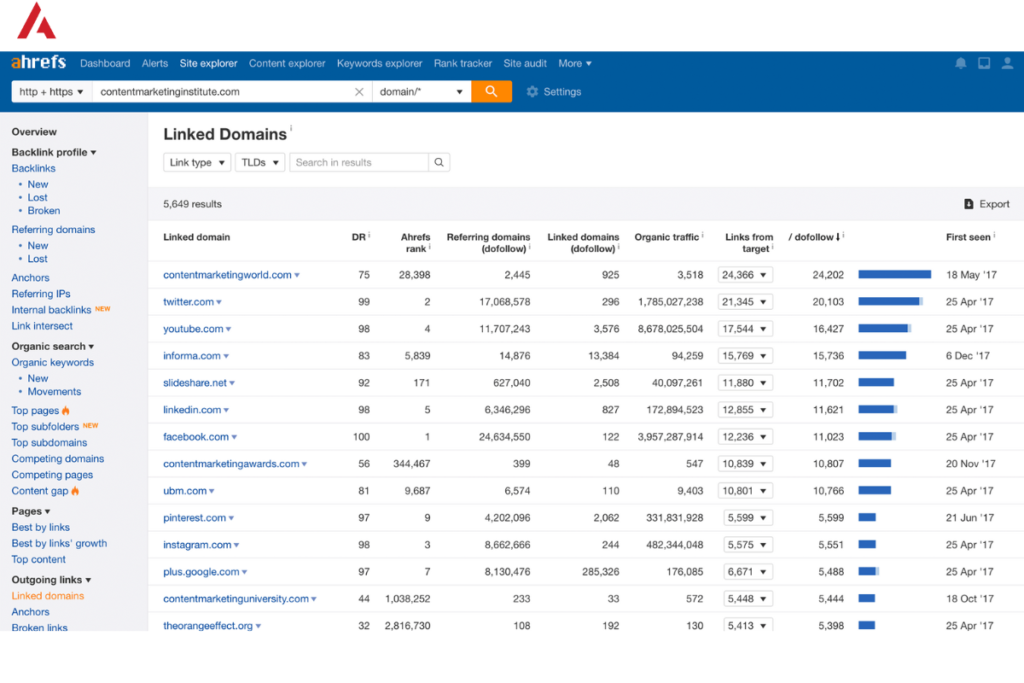
To view the backlinks of your website, click on the largest number.
Next are the Live index and Fresh index metrics:
Organic Traffic:
Organic Traffic is the ultimate and most important goal of a website, representing the number of people visiting your website on average per month.
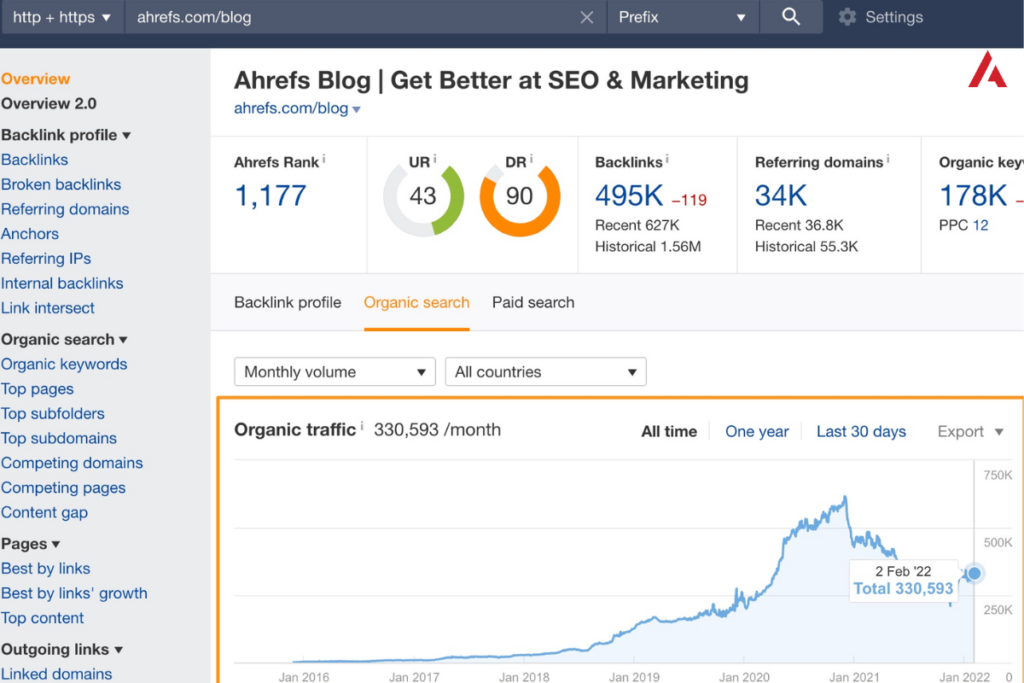
Organic Keywords:
Organic keywords are the number of keywords your website appears for in the top 100 results of Google (equivalent to the first 10 pages). To view the list of these keywords, click on their corresponding number.
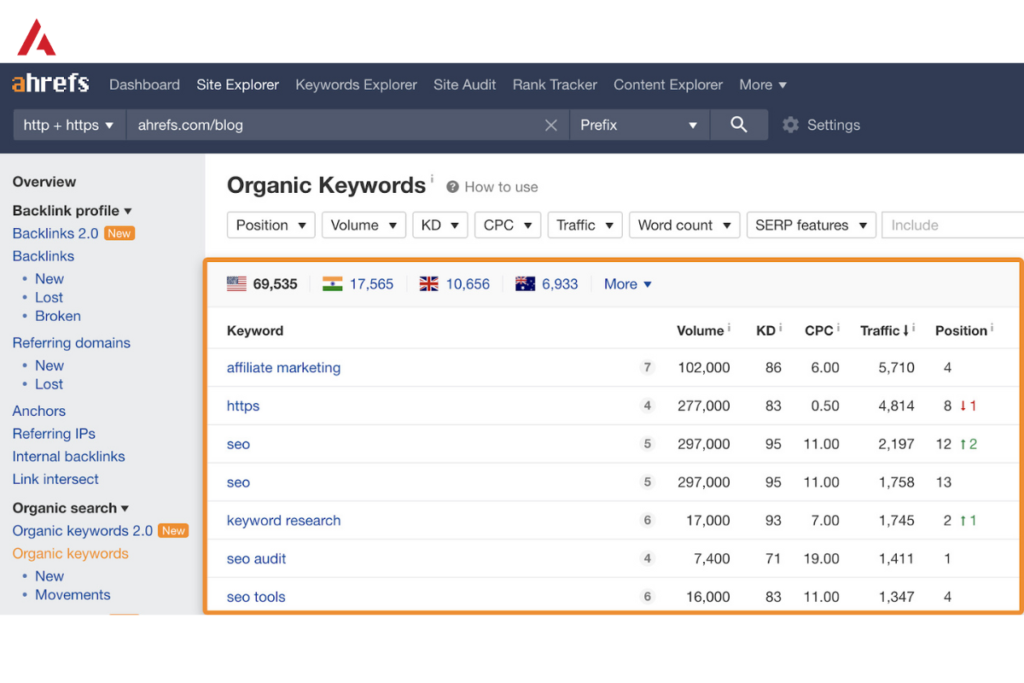
Here, you can also view detailed information related to keywords.
Note: If the Position is higher (closer to the top 1 of Google), the Traffic value is closer to the Volume.
KD (Keyword Difficulty) is the difficulty of ranking a keyword on the top 1 of Google, with difficulty increasing from 1 to 100. Therefore, if the keyword has KD = 0, it means this keyword is easy to rank on the top.
Next, there are symbols between the Keyword and Volume columns. When you click on these symbols, you will see a window displaying SERP features (features of search engine result pages).
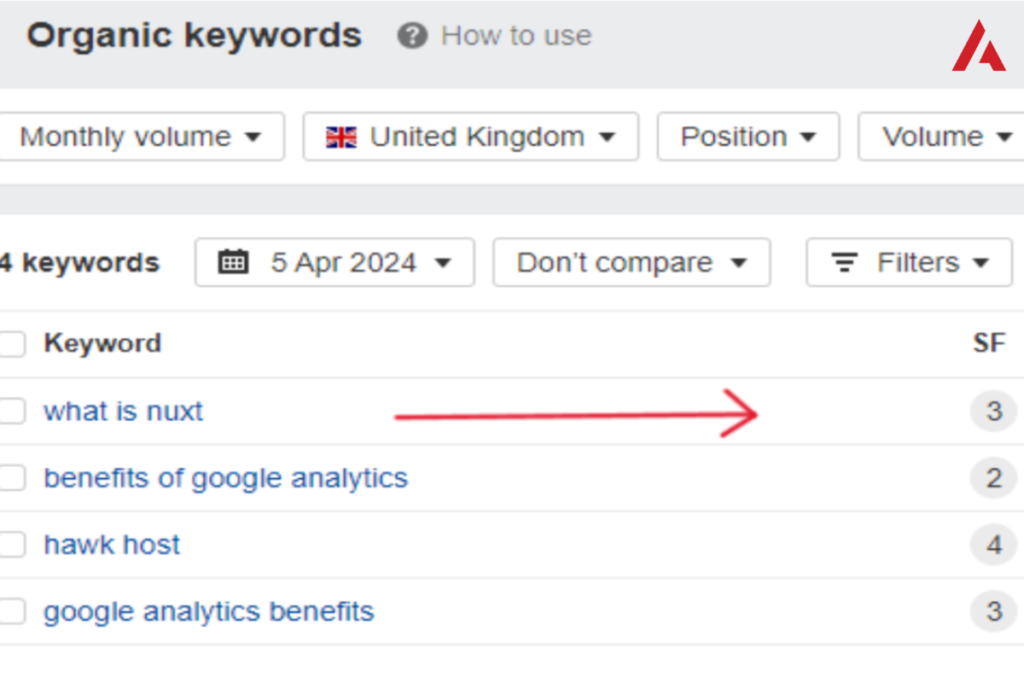
Column Overview
In the left menu bar (Overview), we need to pay attention to the following 6 items: Backlink Profile; Organic Search; Pages; Outgoing Links; Paid Search; Export.
Backlink Profile functions to distinguish between lost and broken links, helping you rebuild those link sources.
Organic Search includes New Keywords and Top Pages.
You should rely on New Keywords to optimize articles and increase search engine rankings.
Top Pages (keywords of the page in the top).
For example:
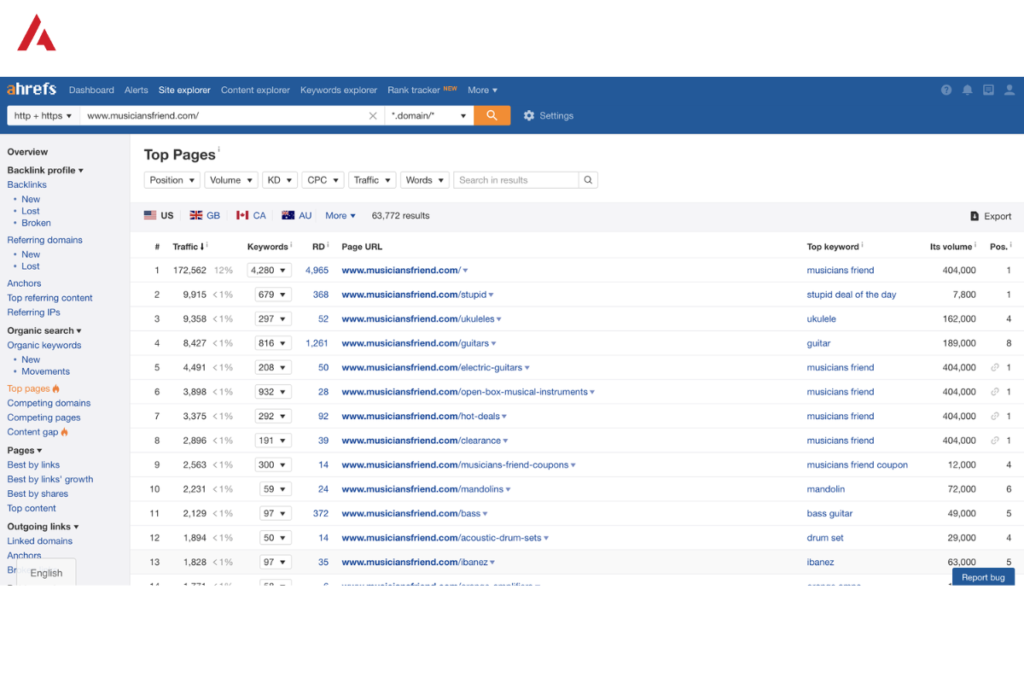
For keywords with rankings all in the top 2 of Google, you can optimize your articles to push them to the top of Google by writing longer, better, well-structured content, and don’t forget to include relevant internal links.
Pages are important as Top content (including articles shared most on social media), helping you analyze content quality and the performance of top-ranking articles.
Outgoing links are important as Linked domains (including links from other websites placed in the comment section of articles or affiliate links for advertising).
The last two sections, Paid Search and Export, are quite self-explanatory and easy to use.
Keyword Ideas
Keyword Ideas is a valuable tool of Ahrefs. It lists all keywords with meanings equivalent to the original keyword. To view more keywords, simply click on “View Full Report.” Corresponding to each keyword, we can see difficulty, search volume, etc. Click on “Get metrics” to see detailed keyword metrics. Especially, click on “SERP” to view the top 10 results for the keyword on Google.
To view traffic to pages, click on “Traffic share by pages” on the left sidebar.
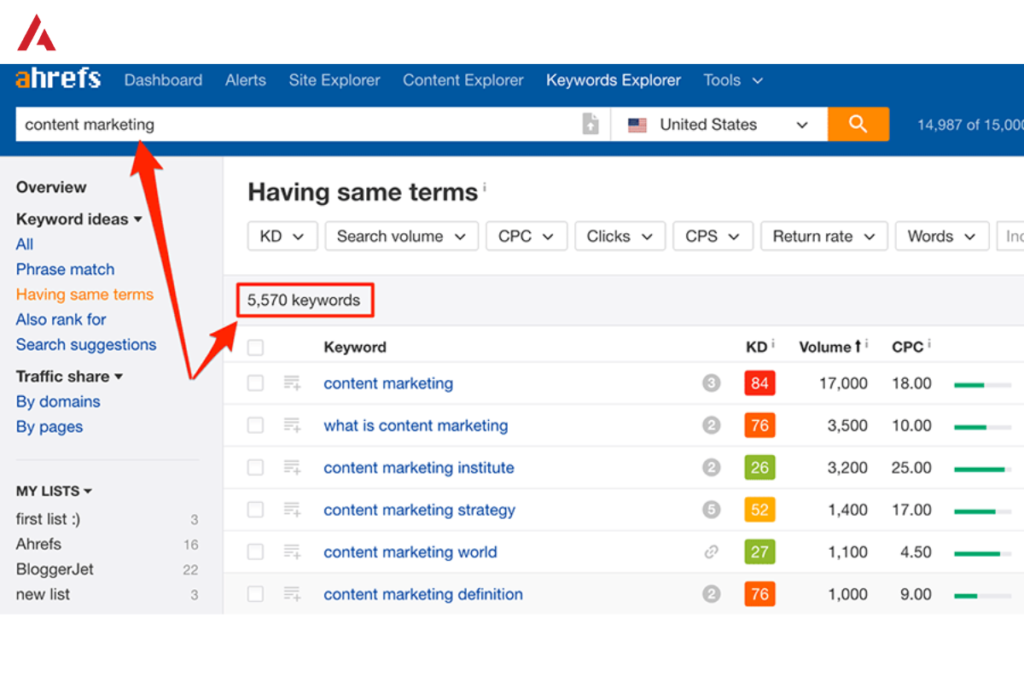
Other SEO Tools (Tools)
To understand more about using Ahrefs, you can use Domain Comparison (to quickly compare the strength of up to 5 domains at once), SEO Toolbar (to install Ahrefs directly on Chrome or Firefox browsers), Batch Analysis (to quickly refer to the number of keywords, traffic, backlinks of up to 200 websites), and Link Intersect (to see the number of backlinks linking to a domain connected to your domain).
Posted Apr 4, By Admin
Many people tend to equate Omnichannel Marketing with Multichannel marketing, using both terms interchangeably. But is t...
Posted Jul 4, By Maketing Namtech
Năm 2025, ERP trở thành lựa chọn chiến lược không chỉ cho tập đoàn mà cả SMEs nhờ khả năng c...
Posted Jun 28, By Maketing Namtech
Trong thời đại chuyển đổi số, việc lựa chọn một hệ thống hoạch định nguồn lực doanh ngh...