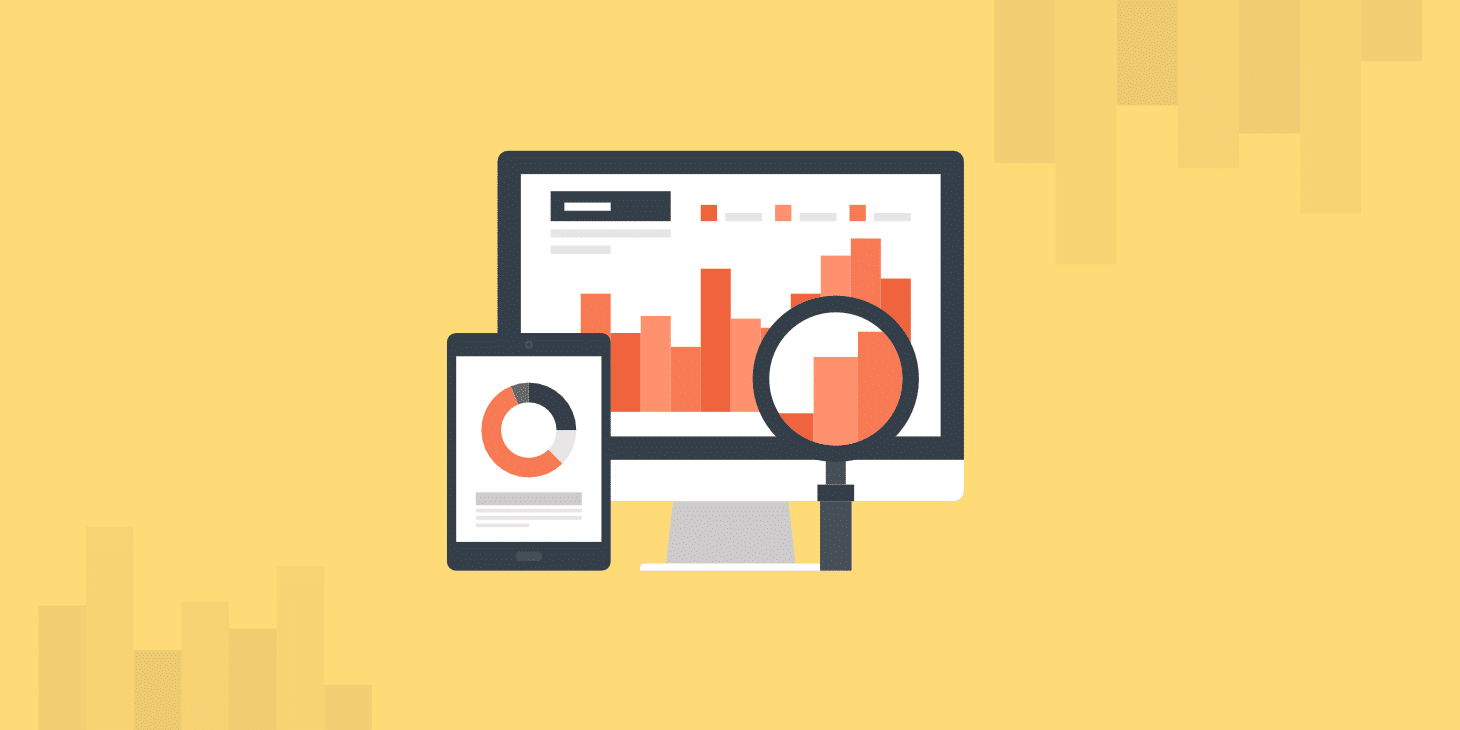Google Analytics also provides email reports, sub-domain management, outbound links, mobile statistics, search statistics, social reporting, and revenue tracking. Making it a very powerful marketing and statistics tool available for increasing the effectiveness of our online presence especially as its free.
So, What are the specific benefits? let’s see.
- Brings you useful numbers
This platform presents the metrics in various forms: lists, charts, graphs, pie charts, spreadsheets, and more.
Therefrom, it allows you to see how your website is performing.
- Understand what kind of the first impression you make
This tool will show you which pages are experiencing a high bounce rate and which ones are exceeding expectations.
This gives you an opportunity to change a few things – mobile optimization, design, content length.
This is used to make more conversions and earn returning customers.
- Figure out where your users are coming from
Geographical location is really important in doing business and that is exactly the information Google Analytics provides you with. Knowing the location of your users helps you design specific marketing campaigns and set goals for that area. So, You’ll also be able to determine if there is space for growth in certain areas.
- See where you rank in search engines
You may already know the basics of SEO. And how to use keywords to get higher up on the search engine rankings.
- Use it for segmentation
Segmenting your market is a lot easier when you have a powerful ally like Google Analytics. Drive more value and personalization to your campaigns by using your traffic data to create specific campaigns for each of your segments.
- Study your competition
Google Analytics allows you to have some insight into your competitor’s traffic. Then, you can proceed to check out what they are doing differently from you. Therefrom adapts your site to be more like theirs in terms of useful content, design, etc.
- Make a decision on which social media to target
Use Google Analytics to figure out where your users are congregating and direct your efforts towards that platform.
Google Analytics for beginners